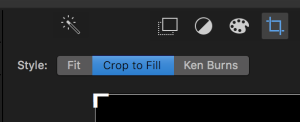I used to make a lot of stupid videos. Some seemed kind of cool to me at the time, but looking back, I have to disagree with my past self. Most of these were made in iMovie HD. In fact, I preferred iMovie HD so much, I kept porting it from computer to computer (despite ridicule… “iMovie HD? Really?”) until I actually started working with HD video. Kind of ironic that iMovie HD doesn’t really work with HD. Anyway, I decided to make a bit of a time travel spoof this past New Year’s Eve for my friend who is an hour behind (because of geography, not mental capacity) and working with iMovie 10 required me to figure out a few things really quick: how to record in the dark with an iSight (not really an iMovie trick), add titles that don’t fade in or out, and how to get my beloved earthquake effect back.
The finished product
Recording in the dark. This is a simple trick and, again, not really an iMovie issue. In the last few seconds of the video, I needed to record in the dark with only the flashlight highlighting my face. Since I was using the iSight camera with PhotoBooth, it meant a bright screen was right in front of me lighting up the whole space. The solution? Click the record button and then turn the screen brightness all the way down. Simple, right? Yes.
Titles that don’t fade. Another element I wanted to use was some kind of on-screen clock to prove that this all took place shortly after midnight on January 1st, 2017. That should be easy: just add a title with a timestamp. Oh, I see iMovie added a fade to the title, so let me just remove… Hey, there’s no option to remove that fade!
I saw one person’s suggestion of inserting the title into your primary video track, creating a freeze frame from that, and then using the freeze frame without fades as your title. This might work fine if you only need a black background, but I needed the timestamp to sit over top of my video. So, I turned to the Gimp and made a couple PNGs of my timestamp with a transparent background. Dragging these into the movie timeline preserved the transparency and worked as expected. The only thing to note is that you need to turn off the Ken Burns effect, which is automatically applied to imported photos. To do this, select your photo in the timeline, click the crop icon, and choose either “Fit” or “Crop to Fill” to get rid of that effect:
Add an earthquake effect. This element took the most time to figure out. Well, most of my time was spent confirming that iMovie had indeed removed the earthquake effect. While I never found an explicit confirmation, the preponderance of evidence drew me to the conclusion that it is finito. But, I found an unexpected suggestion on Stack Exchange. It’s not the accepted answer, but the user Reem recommends taking small clips of a video and applying the Ken Burns effect (you know, the one we just removed in the previous step).
Inspired by this advice, I split my clip into a few pieces where it needed to be really jerky, applied the Ken Burns effect to each, and dragged the Start and End points around to add variety. This technique actually worked very well when there was a lot of on-screen motion (e.g.: when I very quickly dodged away from the camera and flipped my laptop on its back). However, it has its limitations. I tried adding the same effect over other parts of the video when the camera was relatively still and it was not at all convincing. So, use wisely.
Well, that’s all I have for today. Nothing earth shattering… But a little earth shaking? I was just excited to see it all come together within the very short time table I had to work with.
What are some fun things you’ve come across in iMovie? What are the stupid obvious things I missed that would have made this easier and better?